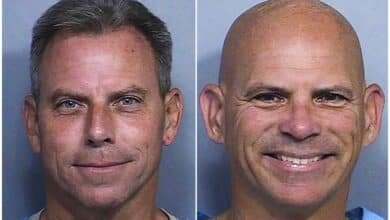Phone Chori Ki Application – Best Anti Theft Apps 2025
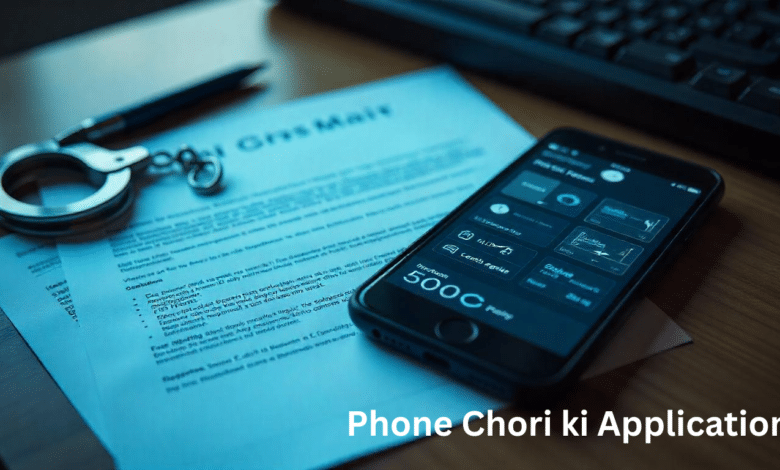
Imagine this: You’re out shopping, or maybe commuting home, and in a matter of seconds, your smartphone disappears. Panic sets in. Your mobile device isn’t just a tool for communication—it holds your personal photos, banking apps, emails, and confidential data. Losing it or having it stolen isn’t just inconvenient—it’s a major risk. That’s where a phone chori ki application comes into play.
This Hindi phrase translates to “application for phone theft” and is often used in South Asian communities, particularly in reference to mobile theft solutions. Whether you’re in India, the USA, or anywhere else in the world, the ability to track, report, and possibly recover your stolen or lost device has become easier than ever—thanks to tech solutions like CEIR mobile tracker, IMEI tracking, and official police complaint portals.
What Is a Phone Chori Ki Application?
A phone chori ki application refers to any app, online form, or official tool designed to help users:
- Report a mobile phone theft or loss
- Track a stolen phone via GPS or IMEI
- Submit an application to the police station for stolen of mobile phone
- Block the device from being used by others
These tools are particularly important in countries like India, where mobile theft is common, and official portals like CEIR (Central Equipment Identity Register) enable IMEI-based blocking of stolen phones.
Even for users in the USA, understanding these international tools is helpful—especially for immigrants, travelers, or people purchasing imported devices.
Step-by-Step: What to Do When Your Phone Is Lost or Stolen
Losing a phone isn’t the end of the world—but how fast you act can make all the difference. Follow this structured plan.
1. Try to Locate Your Phone
Use built-in device tracking apps:
- Android: Google Find My Device allows you to see your device’s last known location, ring it, lock it, or erase it.
- iPhone: Use Apple’s “Find My” app through iCloud to locate and manage your lost iPhone.
2. Report It Immediately
Filing a mobile lost complaint online can fast-track recovery or block unauthorized access.
In India, you can:
- Visit CEIR Official Portal
- Submit an application for lost of mobile phone
- Enter IMEI number, phone model, and last seen location
- Upload an FIR or police complaint for lost mobile
This works similarly to processes in the US, where you can contact local law enforcement and provide your IMEI and serial number.
Understanding the CEIR Mobile Tracker System
The CEIR (Central Equipment Identity Register) is a government initiative in India to help users block or unblock lost or stolen mobile devices. It uses your device’s IMEI number to do this.

Key Features:
- Device gets blocked across all mobile networks
- Prevents unauthorized use
- Helps track phone via law enforcement
While this is based in India, many users in the USA with imported or dual-SIM phones use this tool. It’s especially useful for people visiting family abroad or purchasing phones from South Asian markets.
What Is IMEI and How Does IMEI Tracking Work?
The IMEI (International Mobile Equipment Identity) is a 15-digit code unique to every mobile phone. It helps in identifying devices on any network.
To find your IMEI:
- Dial *#06# on your phone
- Or check under Settings > About Phone
In the case of theft, you can use IMEI tracking India government tools to:
- Block the phone remotely
- Assist law enforcement in locating the phone
- Submit proof in the form of a phone chori ki application pdf
In the USA, your carrier can also block a phone using IMEI and help track it using third-party databases.
How to File an Application for Lost or Stolen Mobile
You’ll need to submit either a digital police complaint or visit the station in person.
Online Methods:
- Search for application for lost phone to police in Hindi or English
- Download the phone chori ki application form in PDF
- Fill in key details like IMEI, model, color, last known location, and any identifying marks
- Upload supporting documents such as purchase invoice or ID proof
Offline:
- Visit your nearest police station
- File an application to police station for stolen of mobile phone
- Keep a copy of the FIR for insurance and CEIR registration
This method helps with both legal documentation and increases the chance of recovery.
Recommended Phone Chori Ki Applications (Tools & Downloads)
Whether you’re looking for an online form, a PDF download, or a mobile app, there are several ways to submit your phone chori ki application:
| Tool / App Name | Type | Function |
| CEIR Mobile Tracker | Web Portal | IMEI-based phone blocking & unblocking |
| Phone Chori Ki Application PDF | Document | Official format for police submission |
| Google Find My Device | Android App | Locate and erase Android devices |
| Apple Find My | iOS App | Locate, lock, erase iPhones |
| IMEI Tracker – Find My Device | Third-party App | Track devices by IMEI |
You can download these apps from official stores or visit relevant government websites.
Pro Tips to Prevent Phone Theft or Loss
Being proactive can save you from major stress. Here’s how to stay safe:
- Always enable Find My Device or iCloud location
- Set strong passwords and enable biometric locks
- Avoid leaving your phone unattended in public places
- Back up important data regularly
- Note down your IMEI number and keep it in a secure place
- Install security apps with tracking features
Common Mistakes to Avoid
- Waiting too long before reporting the theft
- Not noting your IMEI number in advance
- Using unverified third-party apps that steal more data
- Failing to notify your carrier to block the SIM
- Ignoring to file a police complaint for lost mobile
When to Use a Phone Chori Ki Application
Here are real-world scenarios where submitting a phone chori ki application is useful:
- Your phone was pickpocketed on public transport
- You misplaced your phone in a restaurant or mall
- You were mugged, and the thief took your mobile
- You left your phone in a rideshare vehicle
- Your phone was stolen while traveling abroad
In each of these cases, submitting a mobile lost complaint online through portals like CEIR or local police websites ensures a better chance of device recovery.

Frequently Asked Questions
How to block a stolen phone?
You can block a stolen phone by contacting your mobile carrier and providing your IMEI number. In India, you can use the CEIR portal to submit a request to block the device, rendering it unusable on all mobile networks.
How can I track my lost phone?
Use Google’s Find My Device for Android or Apple’s Find My for iPhones. These services show the last known location of your device and allow you to ring, lock, or erase it remotely.
How to erase data from a lost phone?
Both Android and iOS devices offer remote data wipe options through their respective tracking apps. Log in to your Google or iCloud account and select the “Erase Device” option to protect your personal data.
Can I block my IMEI number?
Yes, In India, the CEIR system allows users to block the IMEI of a lost or stolen phone. This prevents the device from being used on any mobile network. In the USA, your carrier can block it upon request.
What is a phone chori ki application?
It refers to an application or form submitted to the police or online portals to report a stolen or lost phone. It’s commonly used in India and South Asia and often includes IMEI details and incident descriptions.
Where can I file a mobile lost complaint online?
You can file a complaint through CEIR in India or through your local police department’s website if you’re in the USA. Many police websites offer forms for reporting lost or stolen phones.
How do I find my phone’s IMEI number?
Dial *#06# on your phone, or check in the settings under “About Phone.” The IMEI may also be printed on the box or receipt of the phone.
Is there a downloadable phone chori ki application form?
Yes, several police departments and government websites provide downloadable PDFs of the phone chori ki application form. These can be filled out and submitted either online or in person.
Do I need a police report to block my phone?
In most countries, including India and the USA, you’ll need a police complaint or FIR (First Information Report) when requesting to block your phone via IMEI. This adds legal credibility to your claim.
Can I unblock my phone once it’s recovered?
Yes, If you find your phone, you can request to unblock the IMEI through the same portal or carrier that blocked it. You may need to provide identity verification and proof of recovery.
Conclusion
The loss of a mobile phone can be frustrating, but it’s far from helpless—especially if you’re armed with tools like Google Find My Device, CEIR mobile tracker, or an official phone chori ki application. Acting quickly is key.
Whether you’re filing a mobile lost complaint online or downloading a phone chori ki application form, knowing your options can save you from identity theft, data breaches, or financial fraud.